You can modify "Test Header" fields, such as the "Test Name" and "Course Name," of any test. Editing the "Test Header" can only be done in "Build" and "List" views.
1. Click the "Edit" button next to the "Test Header."
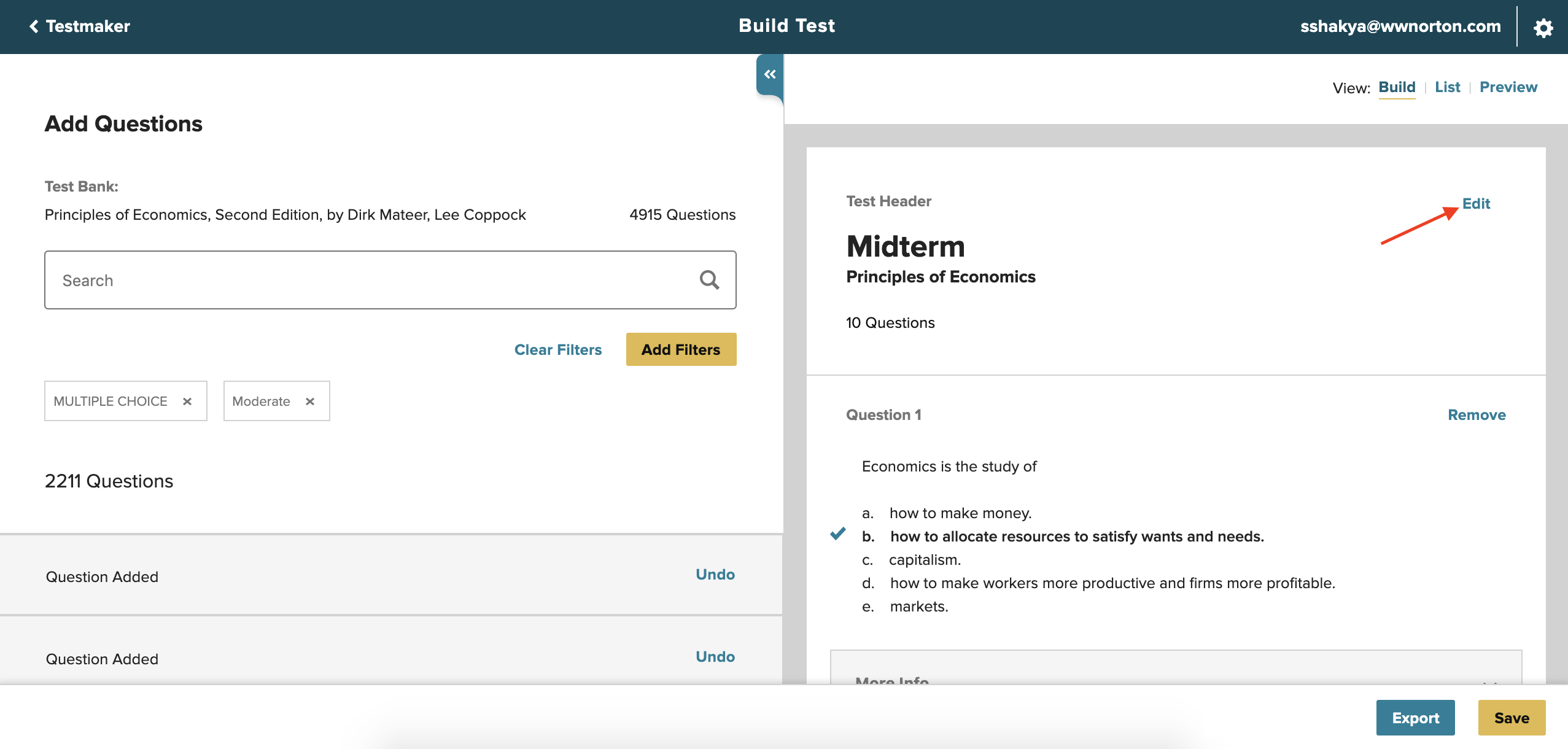
2. "Test Name" and "Course Name" will enter edit mode.
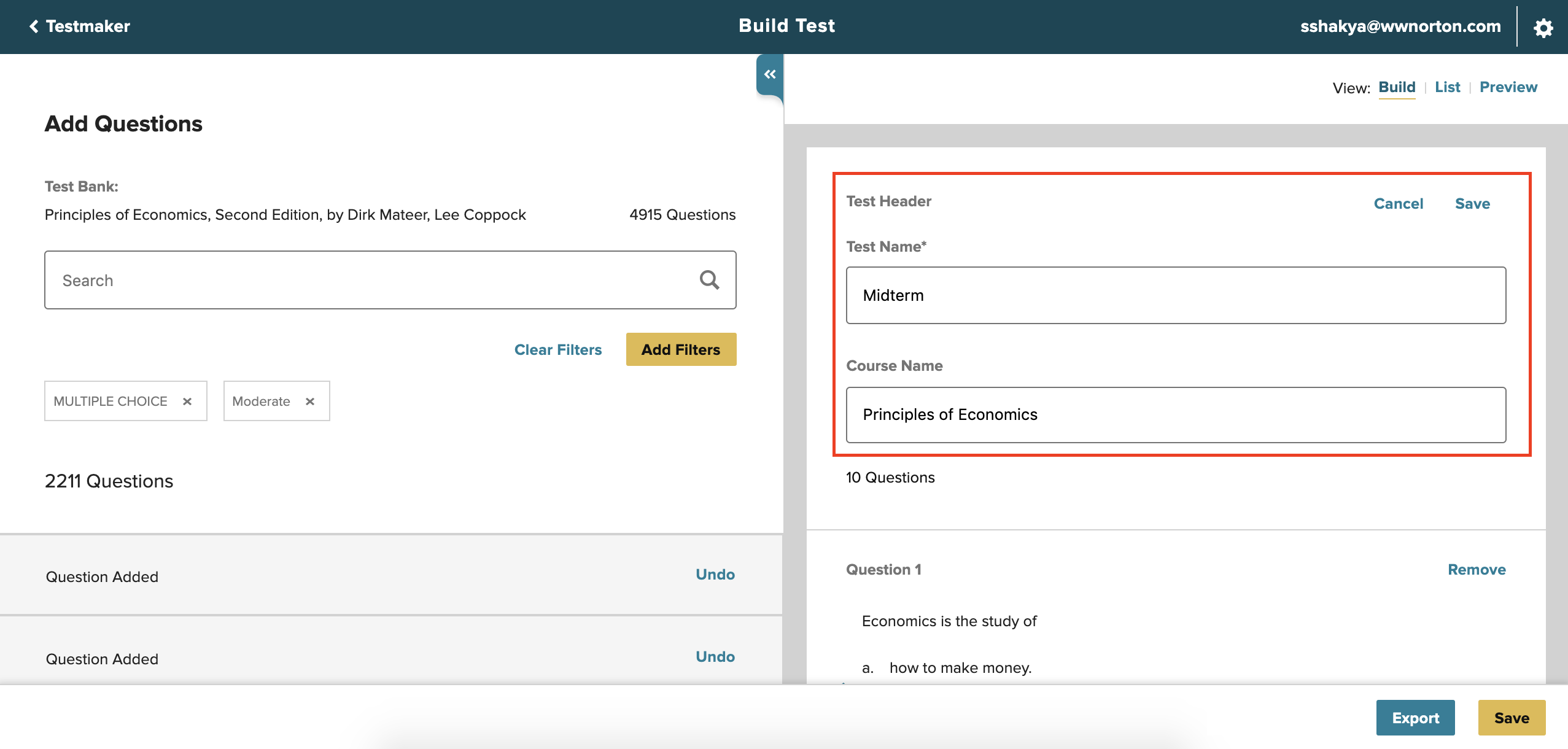
3. Edit the "Test Name" and/or "Course Name" fields and click the "Save" button.
"Test Name" is a required field. The maximum character count for this field is 100.
"Course Name" is an optional field. The maximum character count for this field is 36.
Note: If you will be importing this test through a Learning Management System, the following special characters should not be used in the Test Name and Course Name: # & - – / \ ( ) : ; @
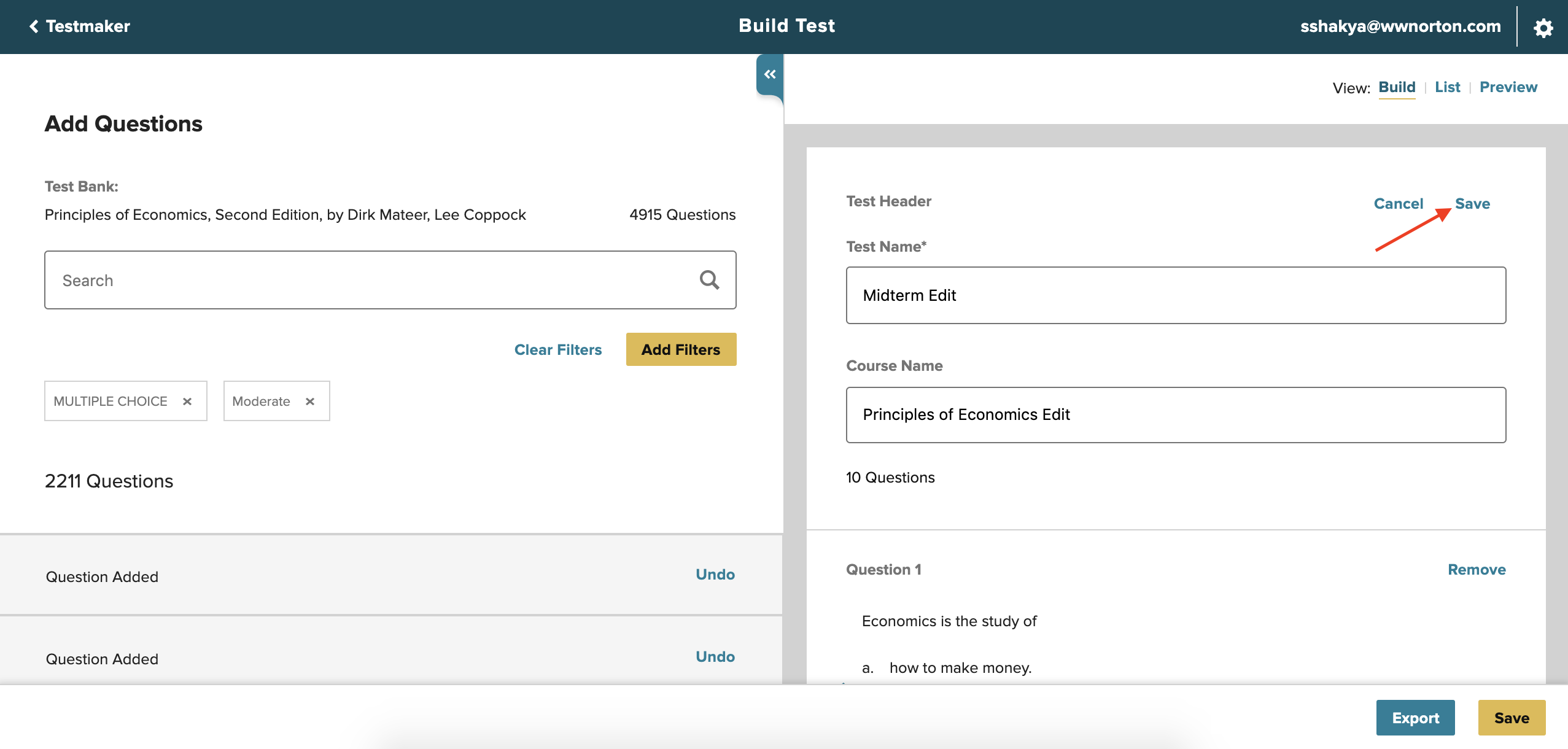
4. The "Test Name" and "Course Name" will be updated according to your edits.
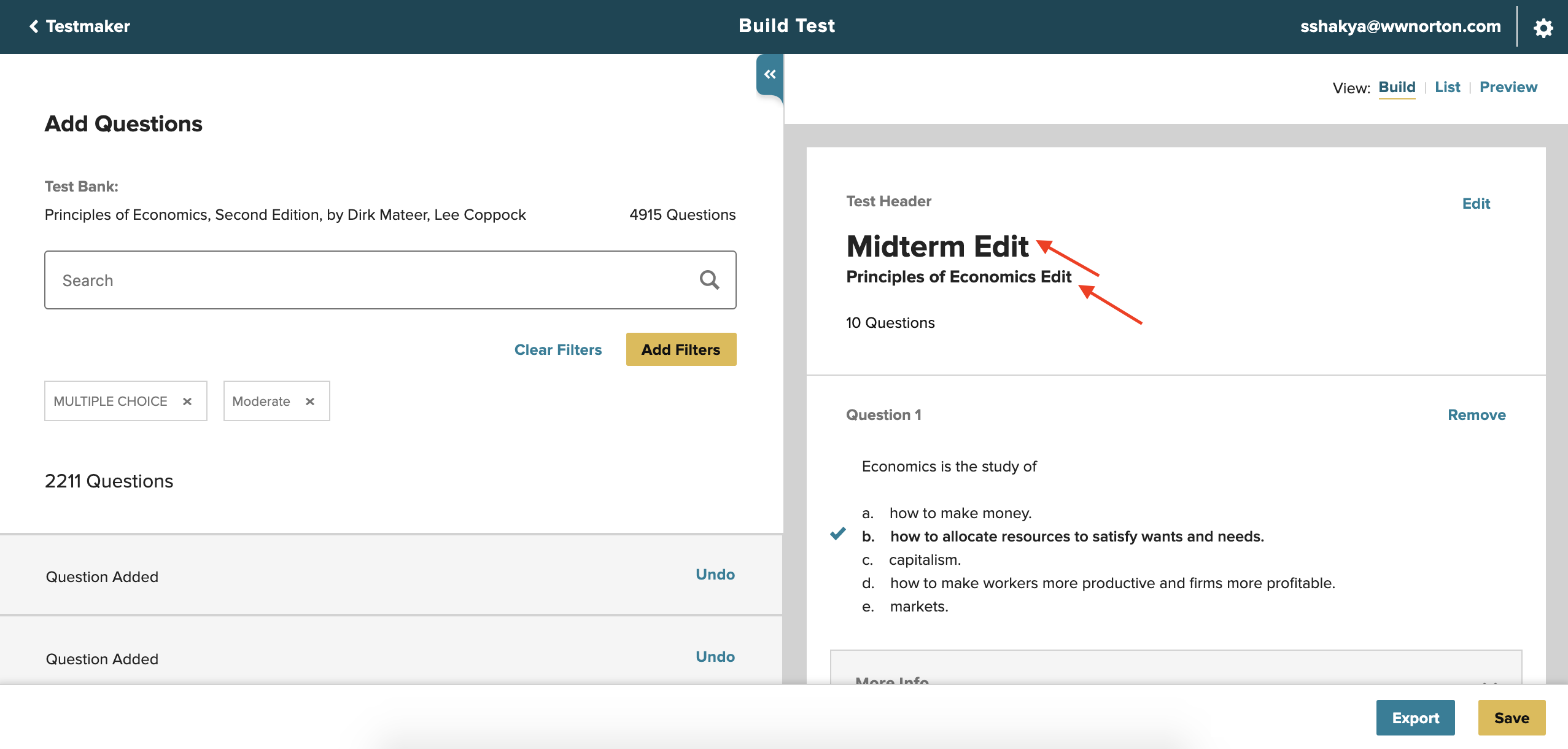
Submit a Support Request
Still need help? Submit a support ticket and a customer support specialist will be happy to assist you.
Opened a request already? Click here for an update.