Using My Materials / Launch Courseware
The VitalSource launch page is an easy and consistent way for students to access course content. Students launching from the VitalSource landing page will be taken directly to their course resources from day one, with no set up required by you.
1. From your Learning Management System course, your student navigates to the VitalSource course materials landing page. It might be called Inclusive Access, My Materials, My Courses, or something specific to your program.
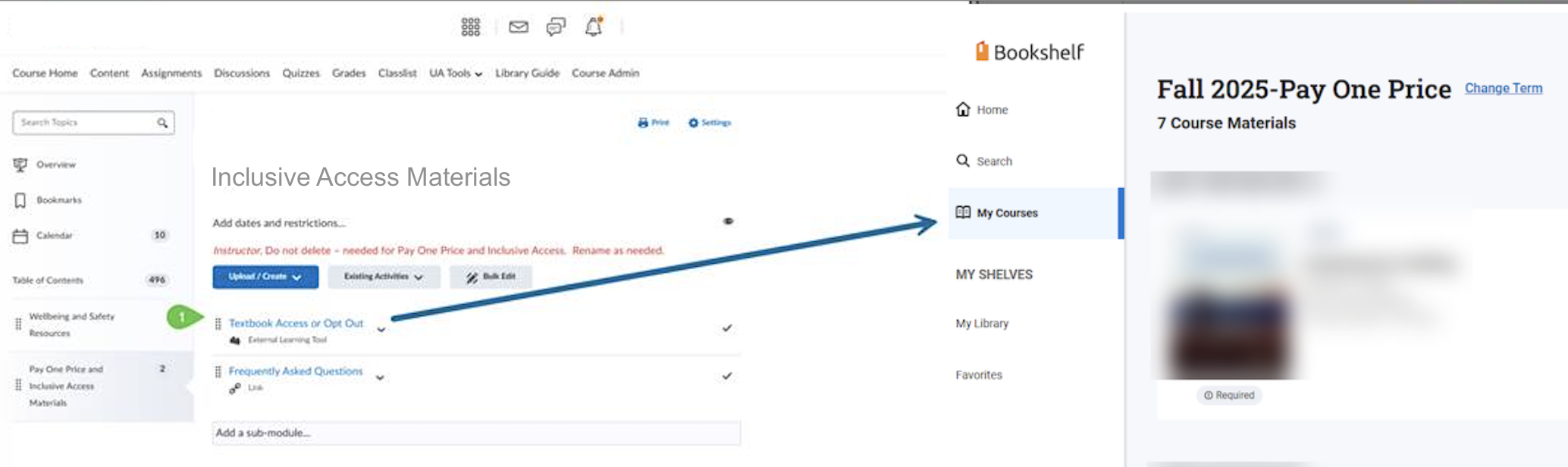
2. Student clicks a button to launch their course materials, which will be integrated in your course on or before the first day of class. The button might be called Launch Courseware, Open, or something specific to your LMS.

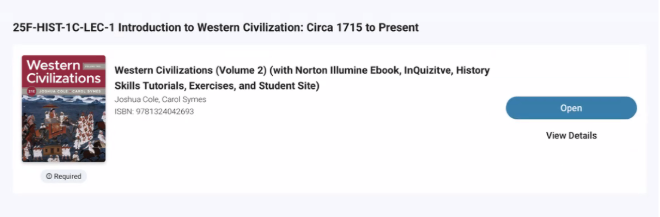
3. Student is automatically signed in with access to Norton course content (Ebook and digital learning tools).

It’s that easy!
If you would like to add deep links to specific course content or add assignments to report to your LMS gradebook, you can launch the deep linking tool. Follow instructions found here for launching the deep linking tool and adding links to your LMS course: https://knowledgebase.wwnorton.com/help/instructor-vitalsource