Norton Testmaker allows question filtering using bank-specific metadata. Questions will not be displayed in the "Add Questions" panel until a search and/or filters are applied. You can use filters to narrow your search results. Some commonly available filters include:
- Chapters
- Question Types
- Difficulty
- Learning Objectives
- Bloom's Taxonomy
Filtering questions after search result
Questions can be filtered even after a text search.
1. Click the “Add Filters” button.
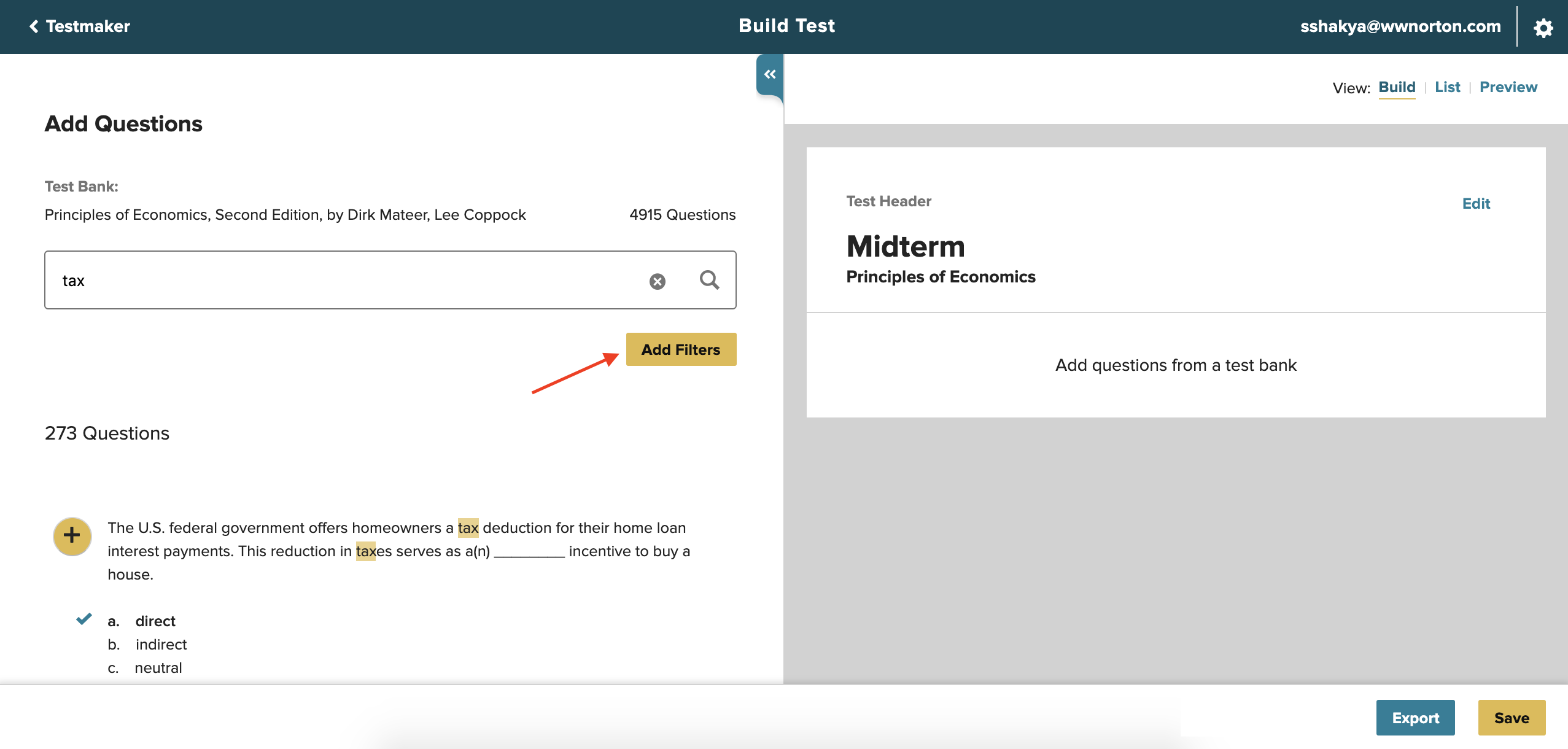
2. Expand the filter category you're interested in.
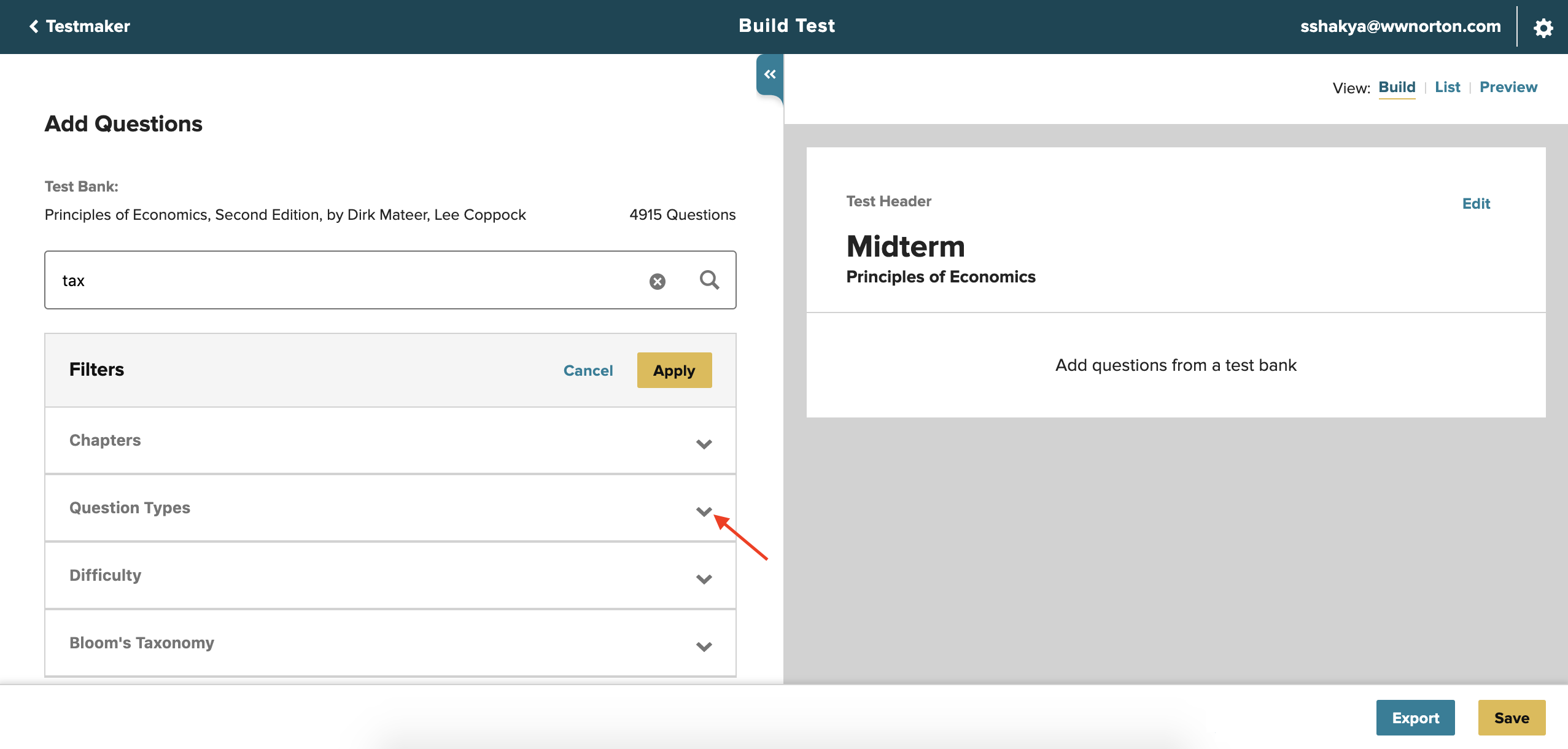
3. Select the desired filter(s) and click the “Apply” button. You can apply more than one filter.
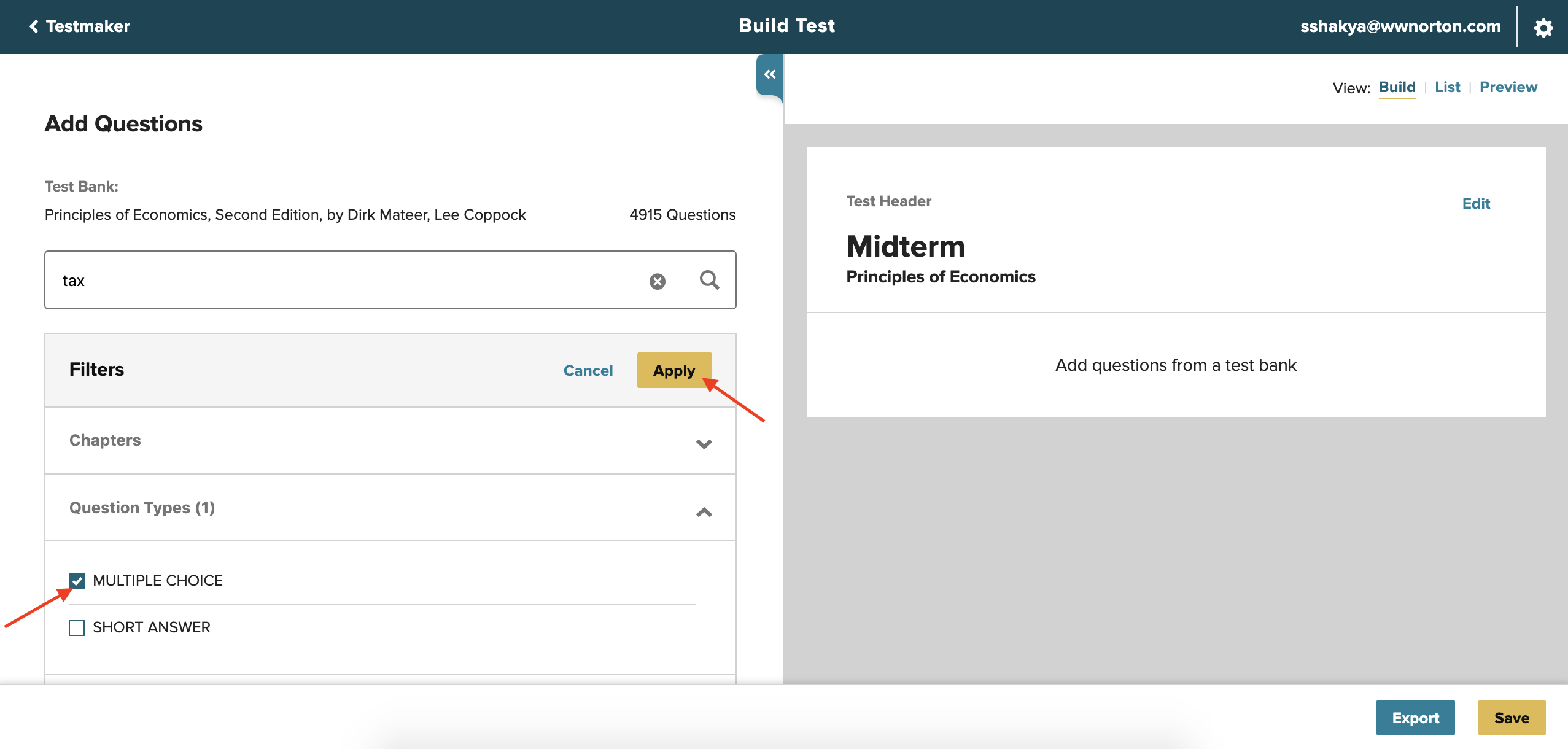
4. Questions will be filtered per filter selection. Selected filter(s) will be displayed above the search result count. Filter(s) can be removed by clicking the "X" icon inside each filter box.
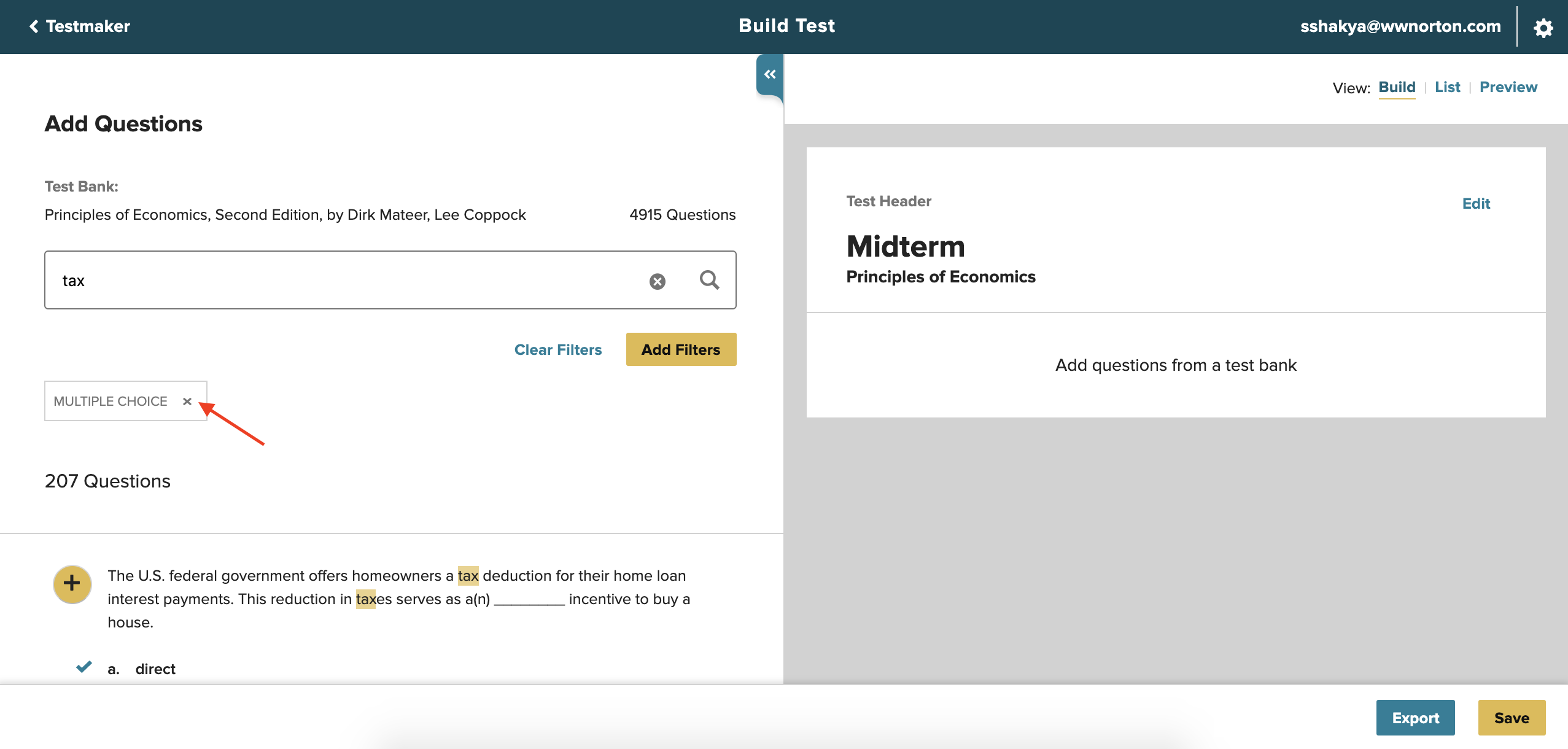
Filtering questions without search
You can filter questions by filter categories without first searching the questions.
1. Click the “Add Filters” button.
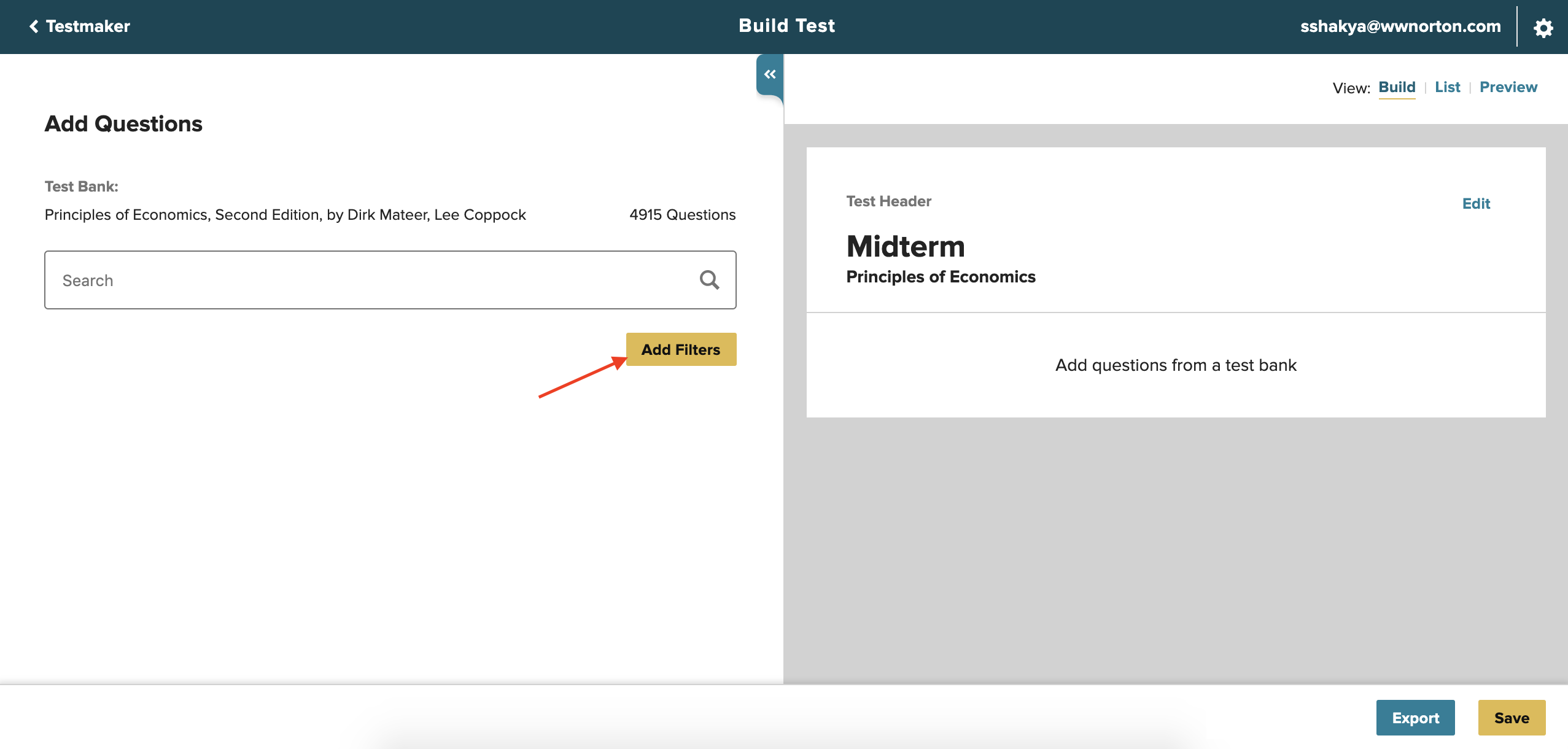
2. Expand the filter category you're interested in.
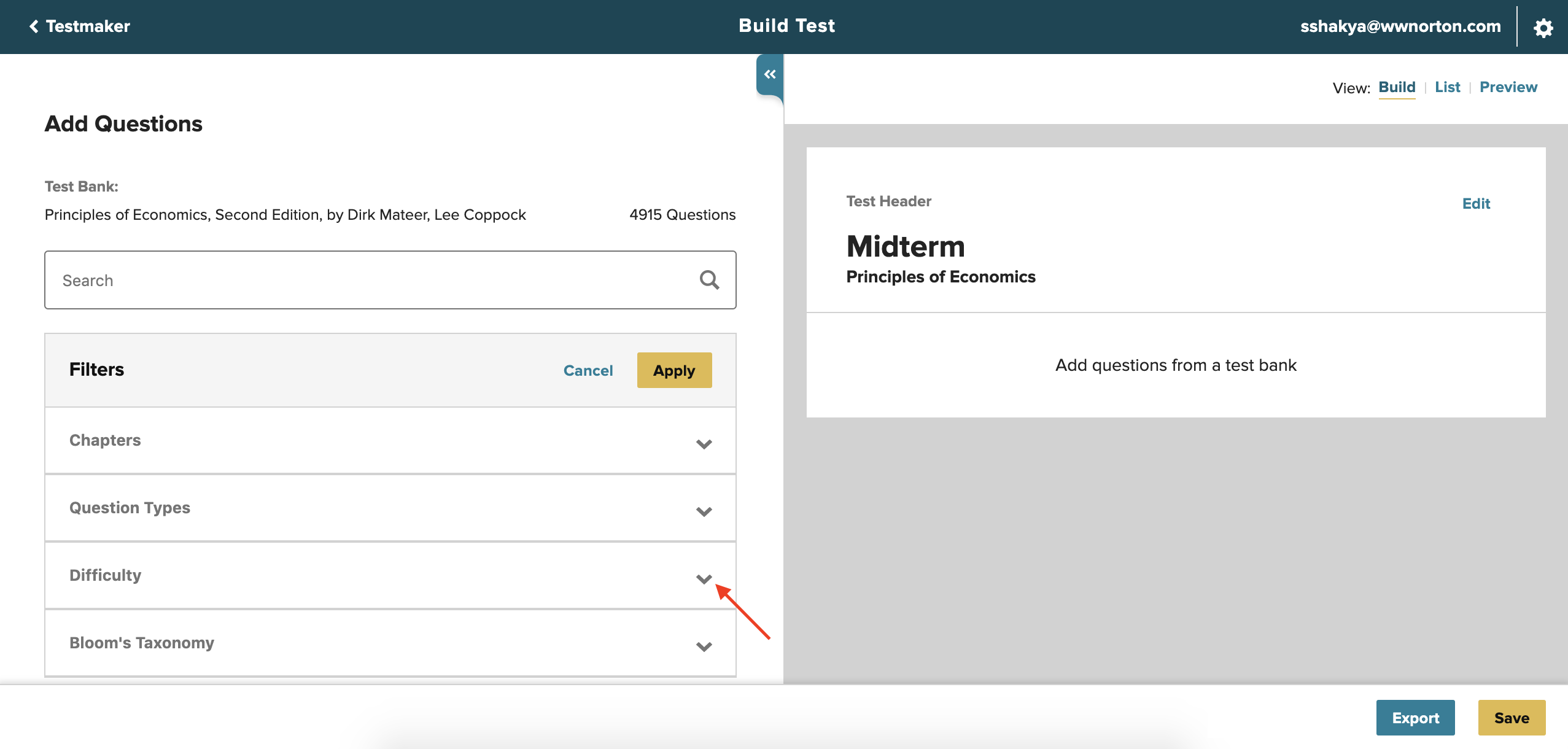
3. Select the desired filter(s) and click the “Apply” button. You can apply more than one filter.
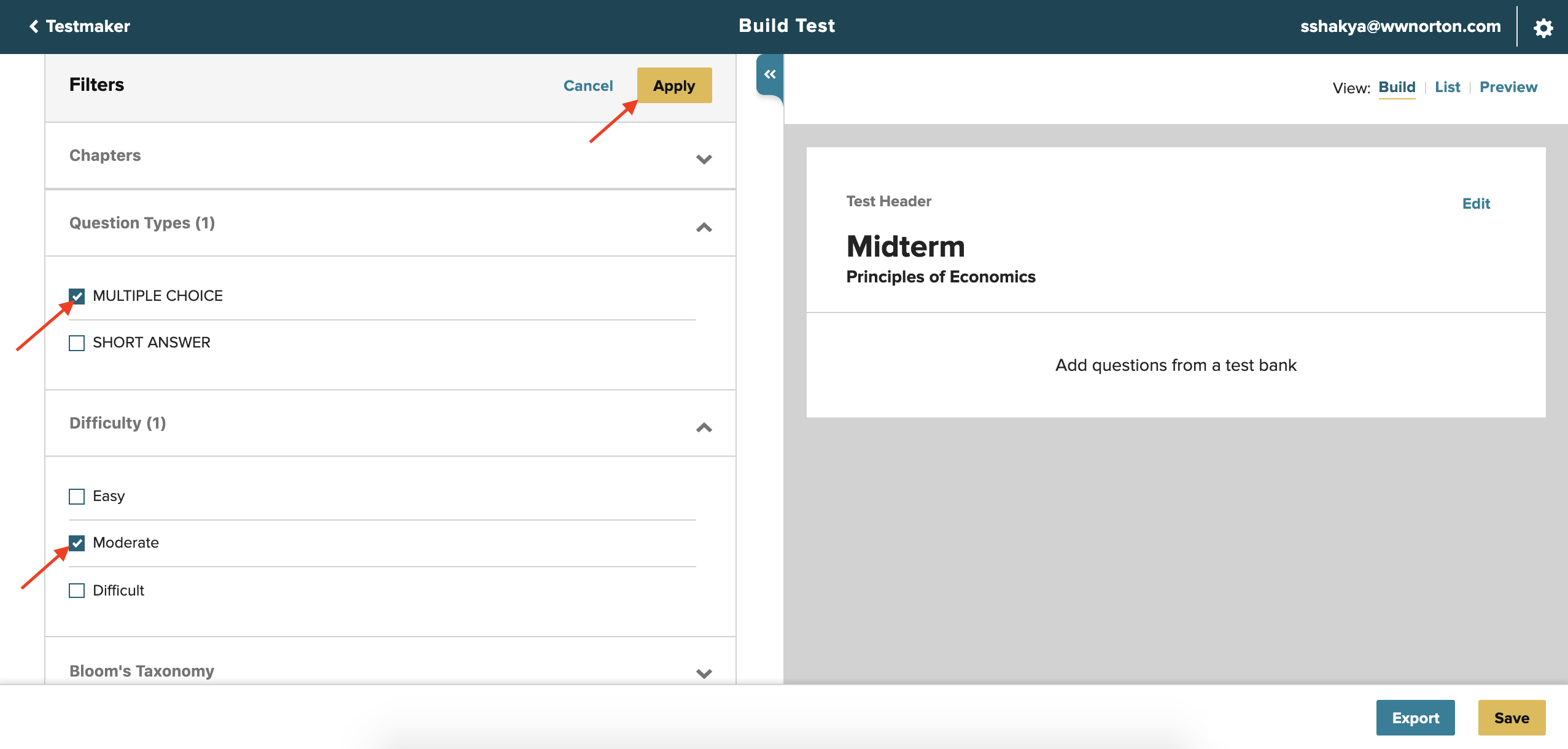
4. Questions will be filtered per filter selection. Selected filter(s) will be displayed above the search result count. Filter(s) can be removed by clicking the "X" icon inside each filter box.
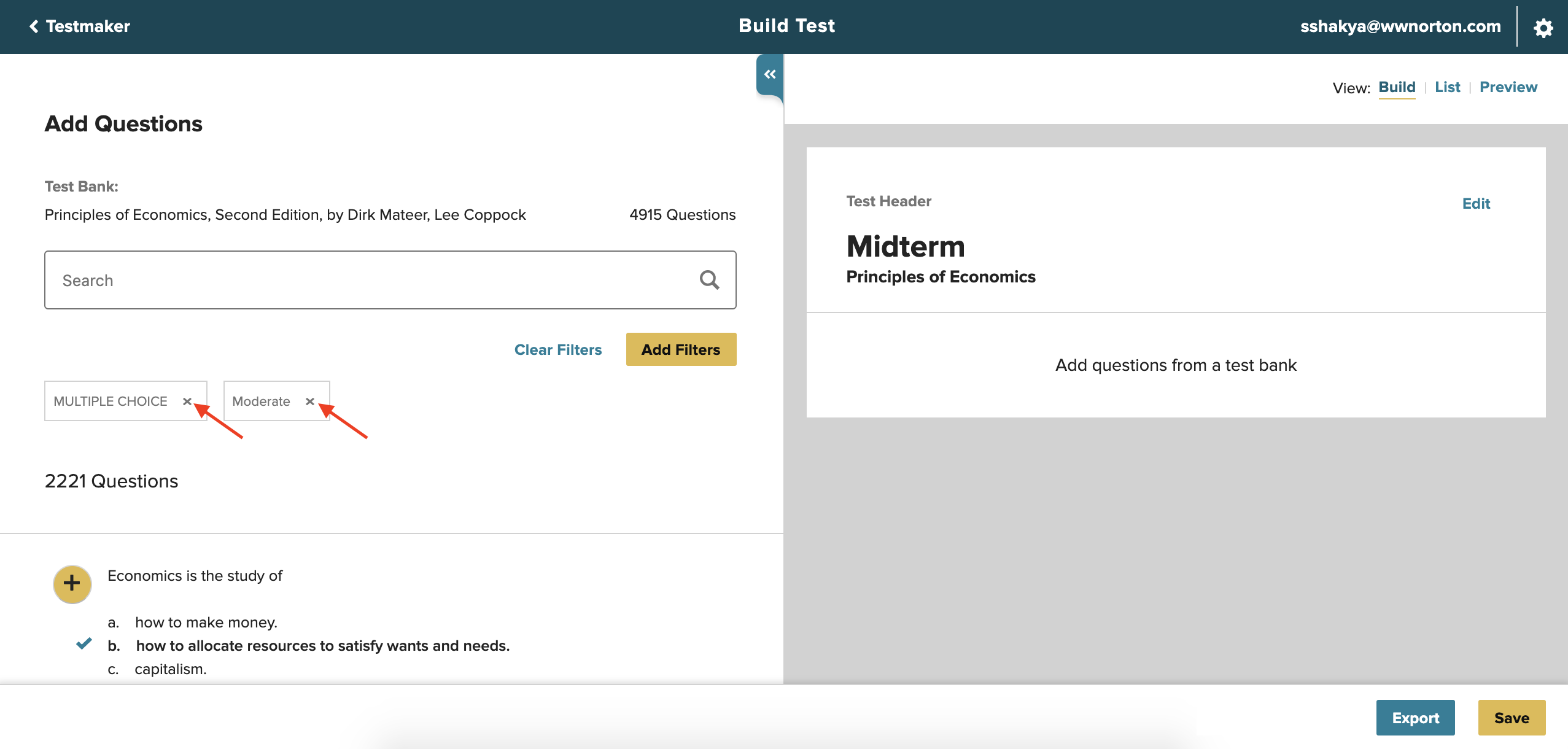
Submit a Support Request
Still need help? Submit a support ticket and a customer support specialist will be happy to assist you.
Opened a request already? Click here for an update.