Norton Testmaker lets you view your test in three different formats.
Build
"Build" is the default view. This view displays all of the details of the questions in your test, including: question stem, answer choices, and metadata. You can add/remove questions and edit the "Test Header" in this view.
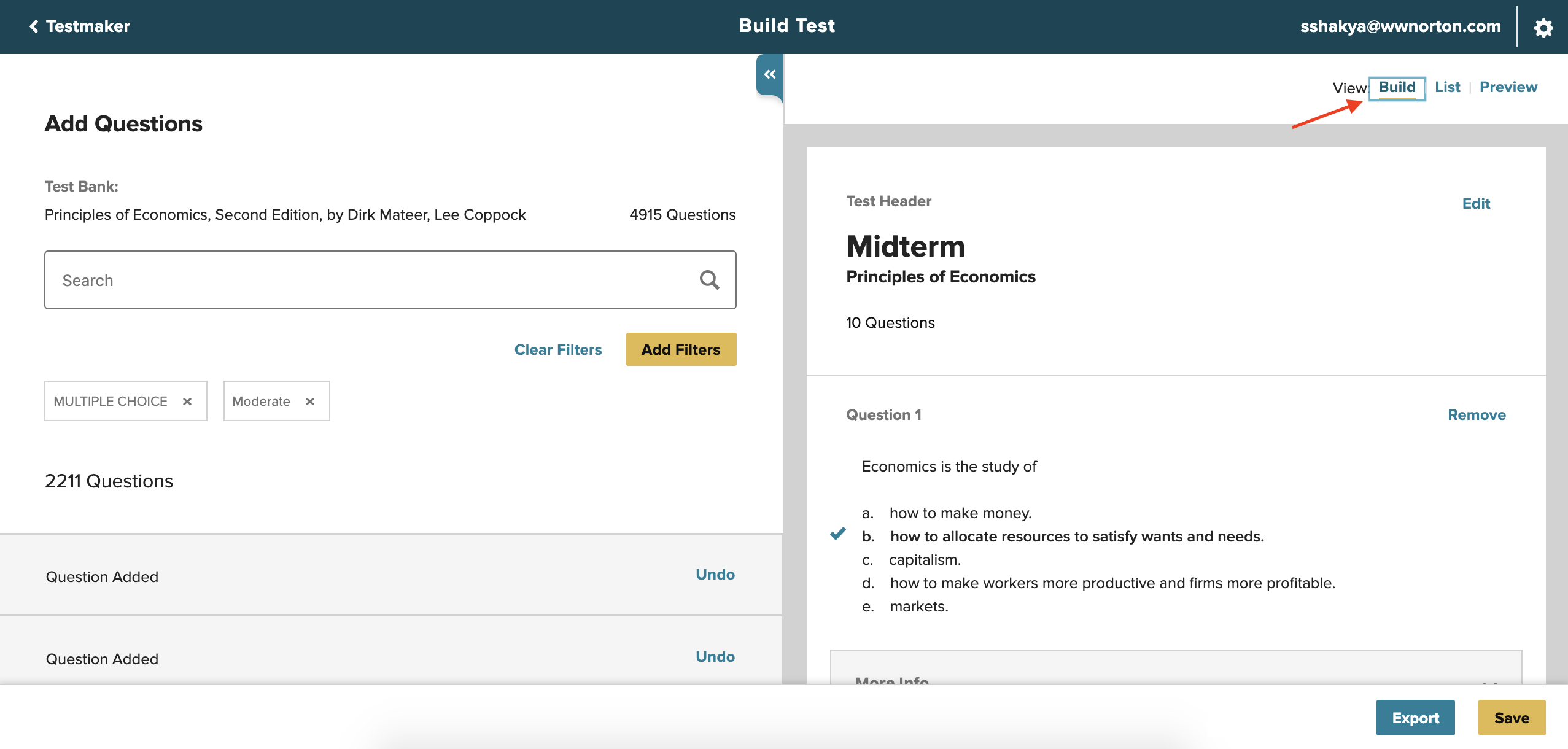
List
Questions are collapsed by default in this view. You can expand individual questions to view details like answer choices and metadata. You can add/remove questions, edit the "Test Header," and reorder questions by dragging and dropping them within the question list.
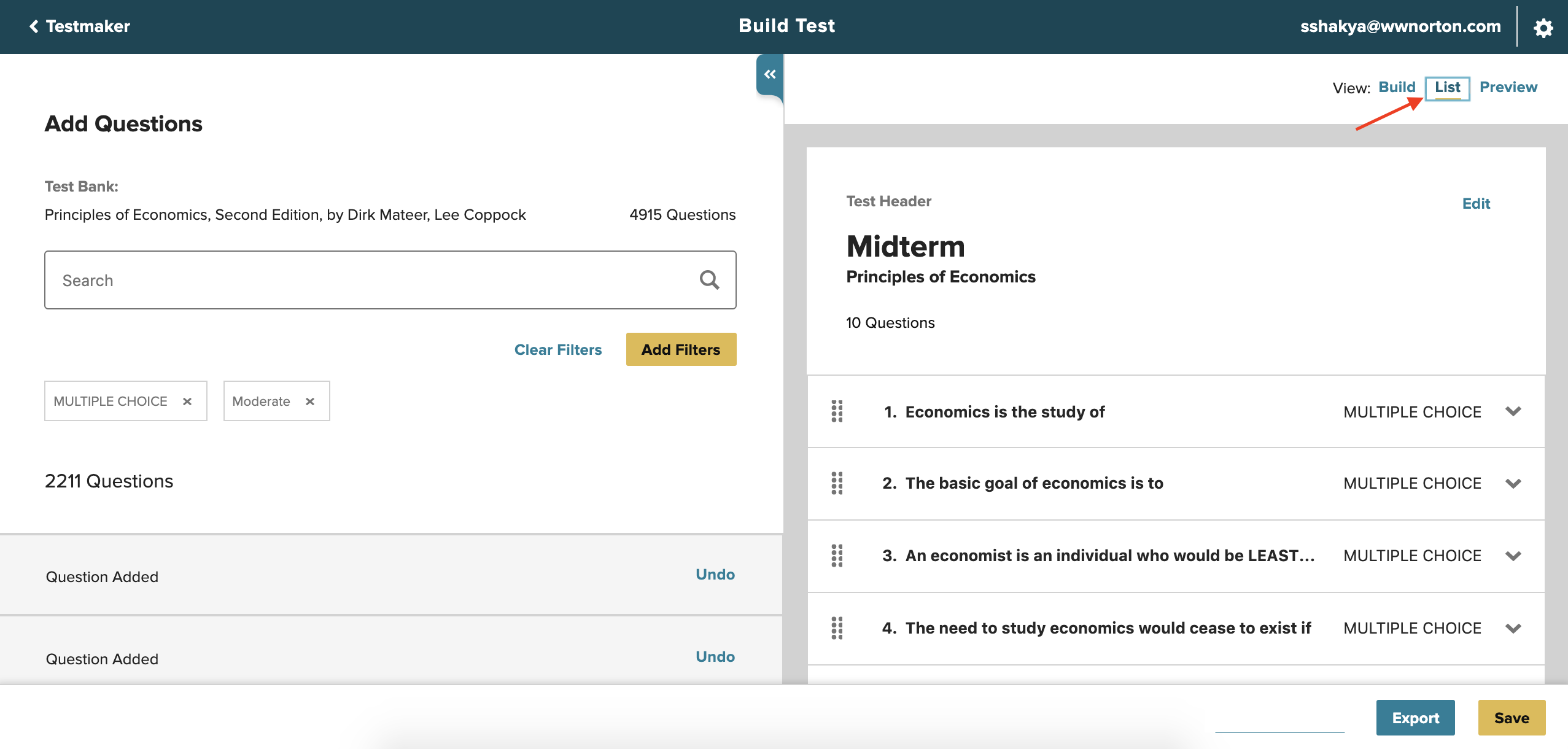
Preview
In preview, you can examine how the test will look like upon export. There are two sections in this view. The top section includes your selected questions, exluding answers. The bottom section includes the answer key for your test. You can also add questions while working in this view.
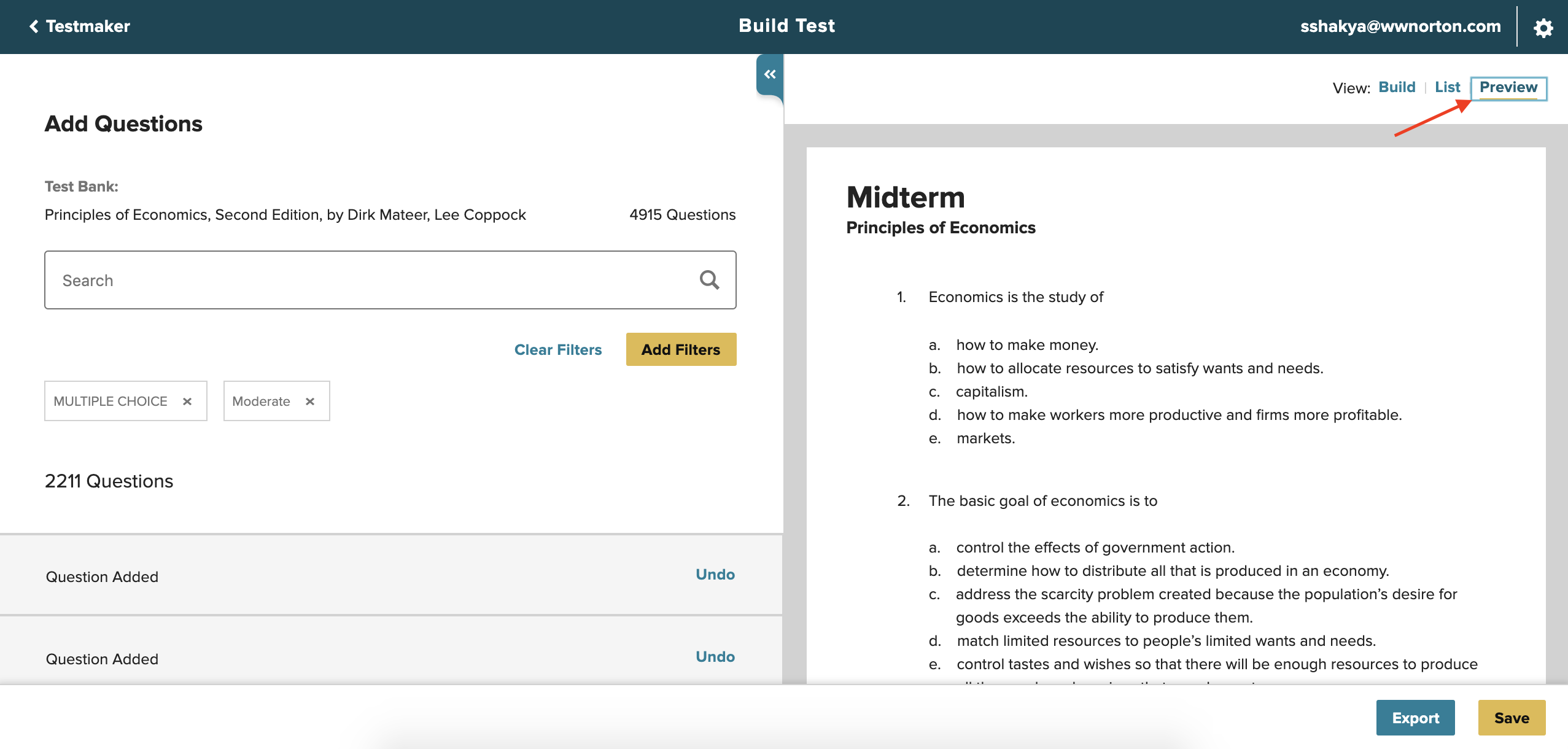
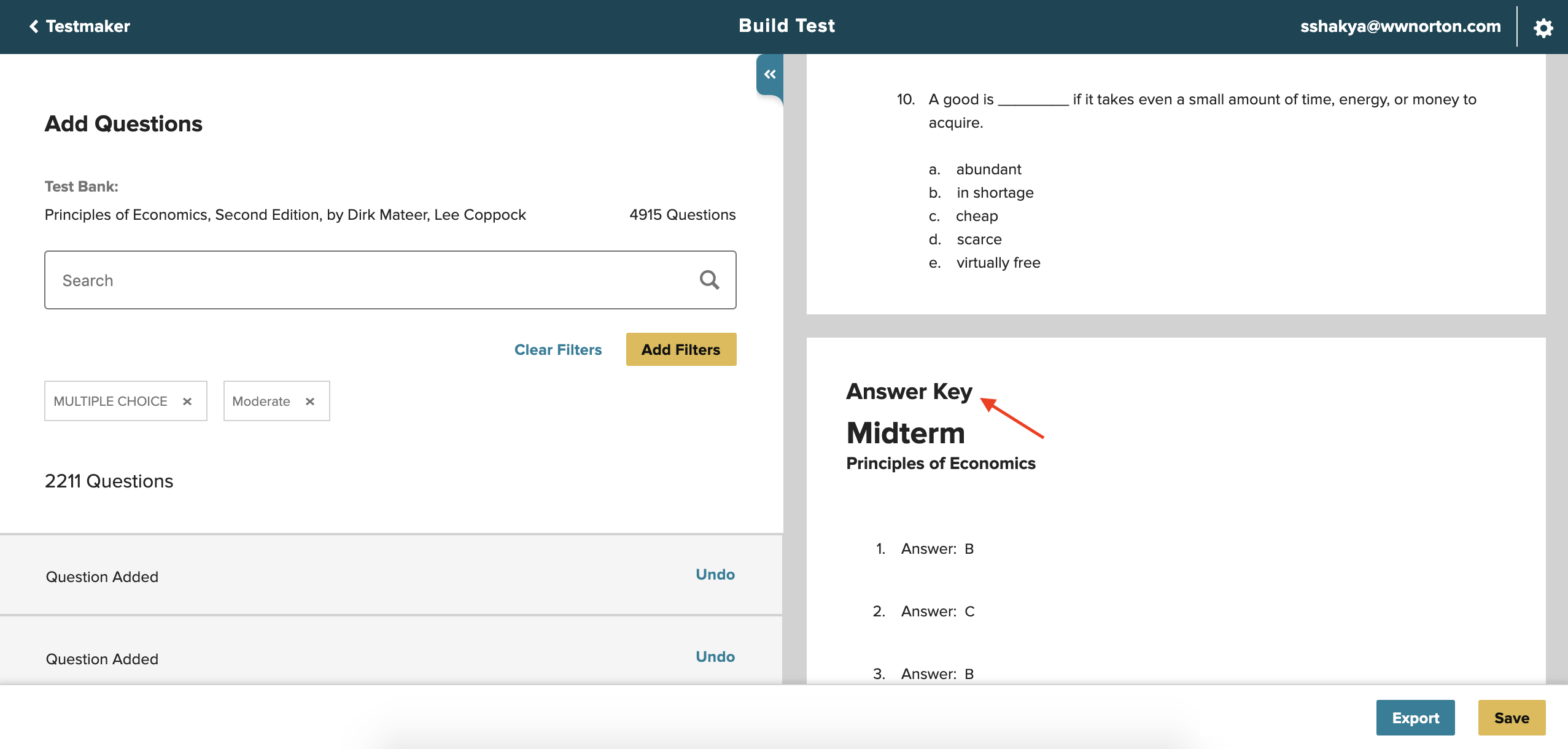
Submit a Support Request
Still need help? Submit a support ticket and a customer support specialist will be happy to assist you.
Opened a request already? Click here for an update.