Norton Testmaker lets you make unlimited copies of existing tests. This is a good way to use a previously created test as a template for a new one.
1. In the “Your Tests” screen, click the "Actions" dropdown corresponding to the test you want to copy.
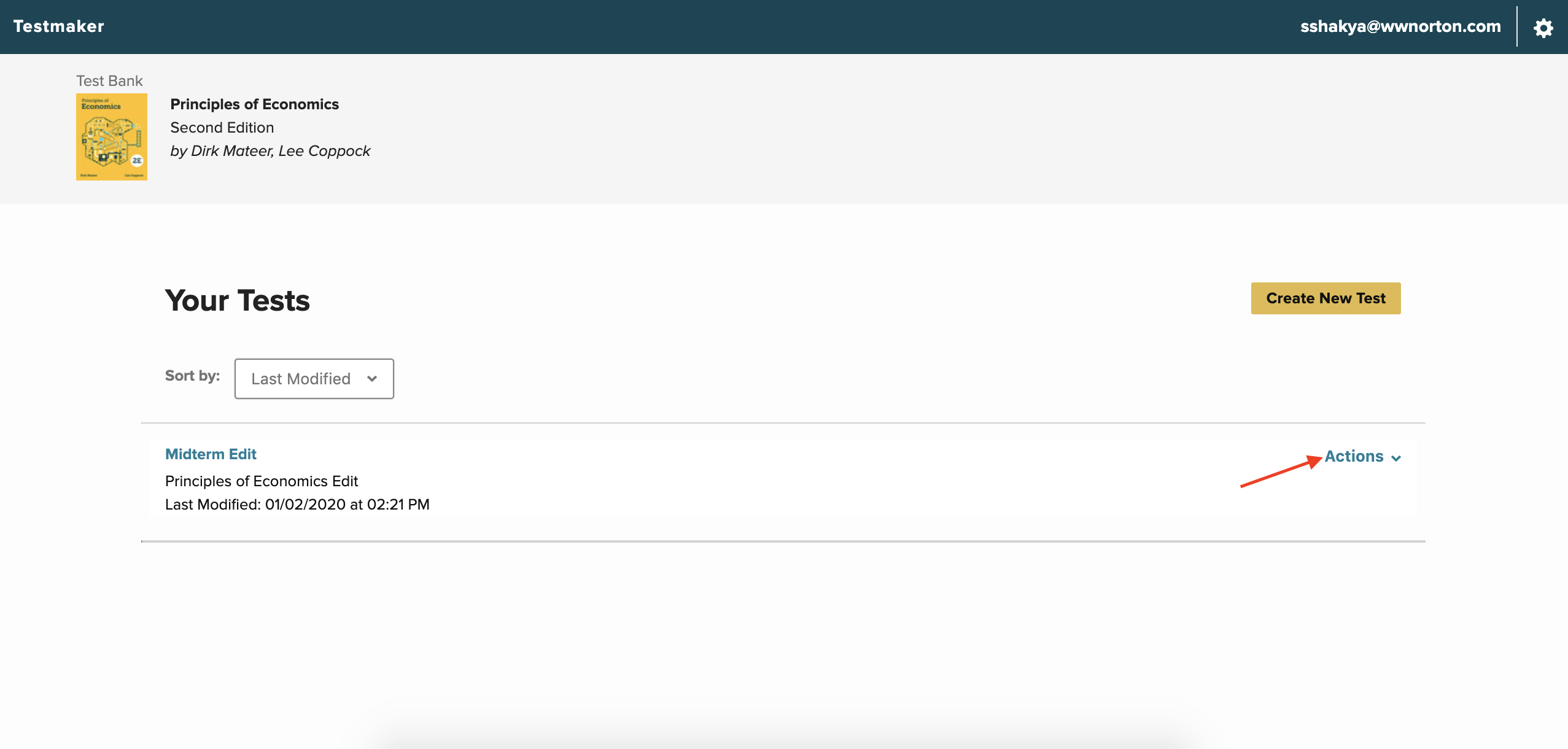
2. Select "Copy" from the dropdown.
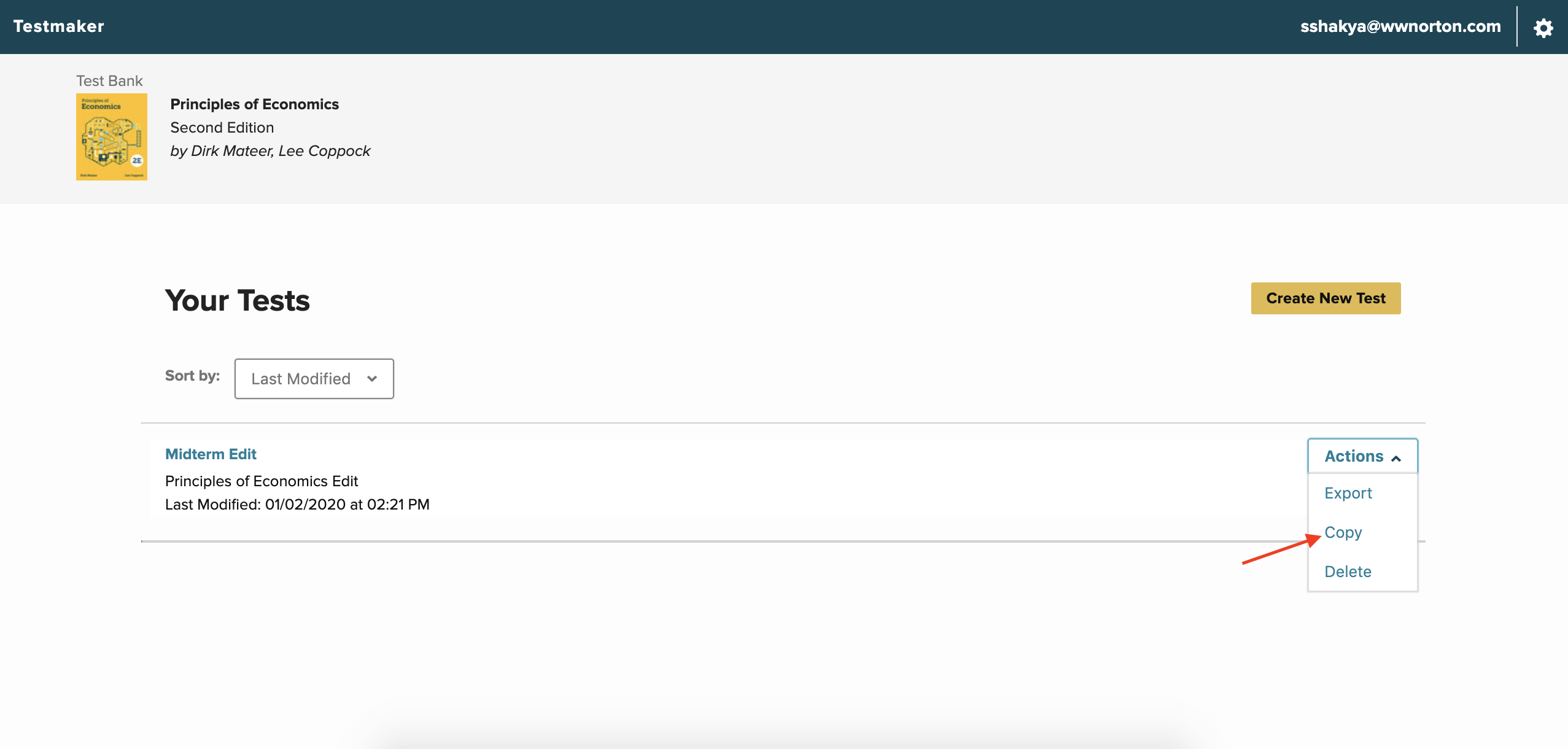
3. The copied test will show up in the "Your Tests" list with the word “copy” appended to the copied test's name. You can change the copy's name by editing the "Test Header" in the "Build Test" screen.
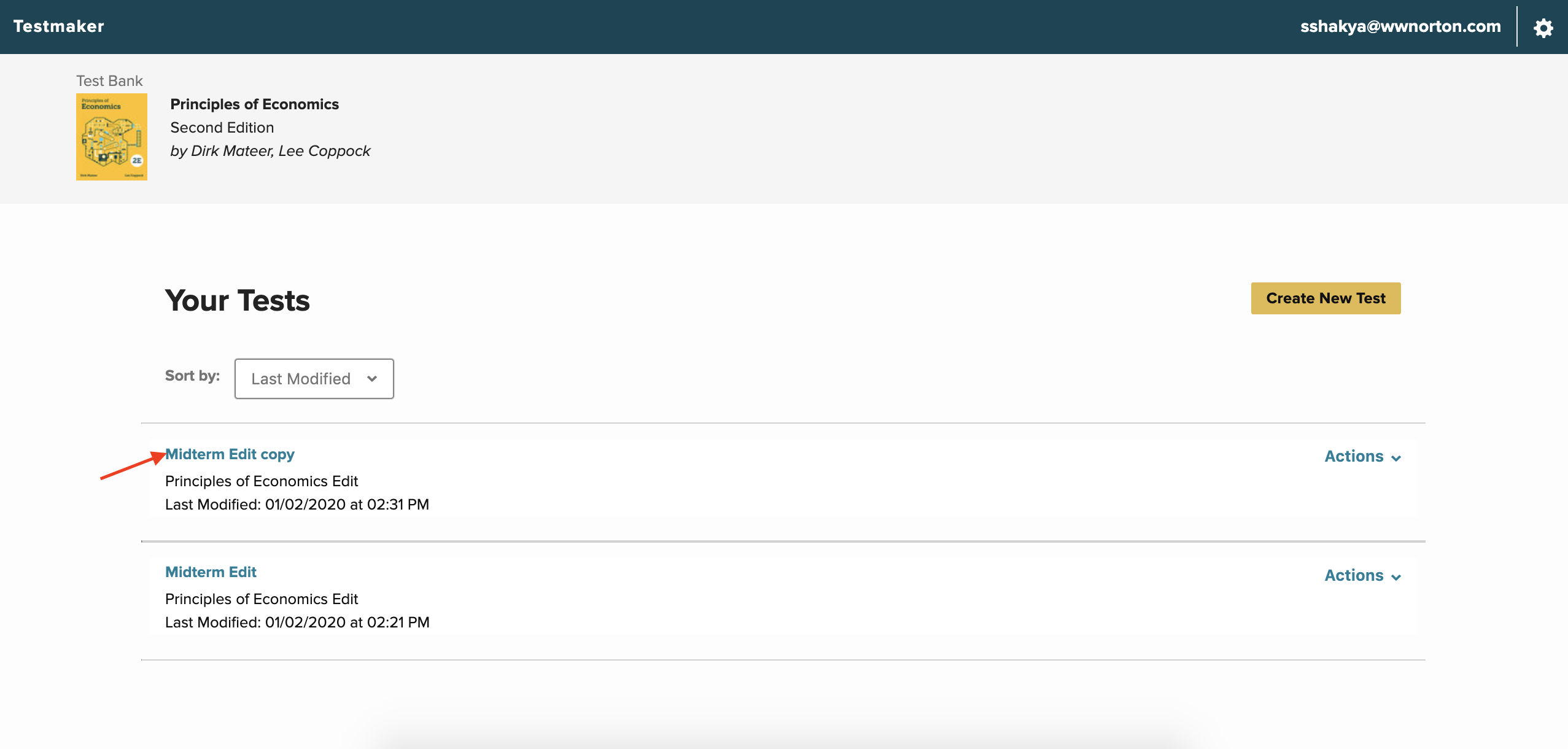
Submit a Support Request
Still need help? Submit a support ticket and a customer support specialist will be happy to assist you.
Opened a request already? Click here for an update.