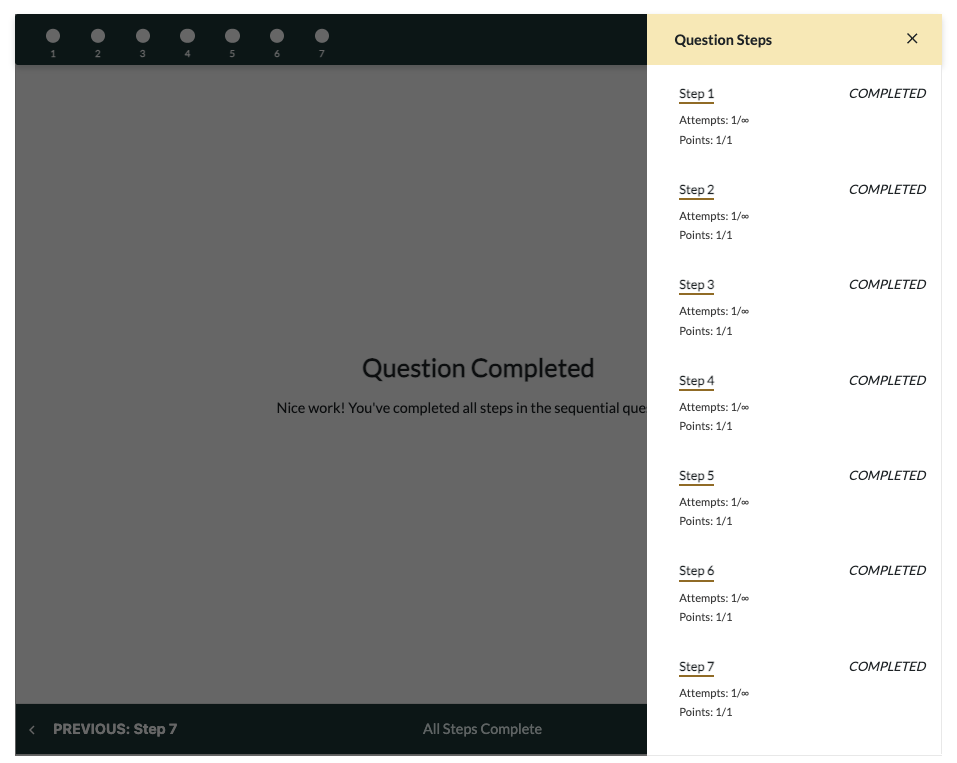A Sequential question is a set of steps which must be answered in order to proceed to the next question.
Answering a Sequential Question
1. If your assignment includes a Sequential question, it will have an S icon next to the question title and “Sequential” under the question type.

2. In the student player, you will see the Sequential question that your instructor included in your assignment. Click START to begin.

3. The first question step will be displayed and must be answered before proceeding to the next step.
Note: You cannot move onto the next step unless you submit a correct answer or view the solution.

4. After a correct answer is submitted or if the solution is viewed, the step will be marked as "STEP COMPLETED" and the circle for the step will be filled in. Click the NEXT button for the next step to proceed.

5. Once you’ve completed all the steps, you’ll see a FINISH button on the last step of your question. Click on the FINISH button and a "Question Completed" confirmation will be displayed.

View Steps
Clicking View Steps on the upper right of the Sequential question allows students to view the progress of each of the question steps included in the question. Students will also be able to view how many points they earned for each question step they answered correctly.
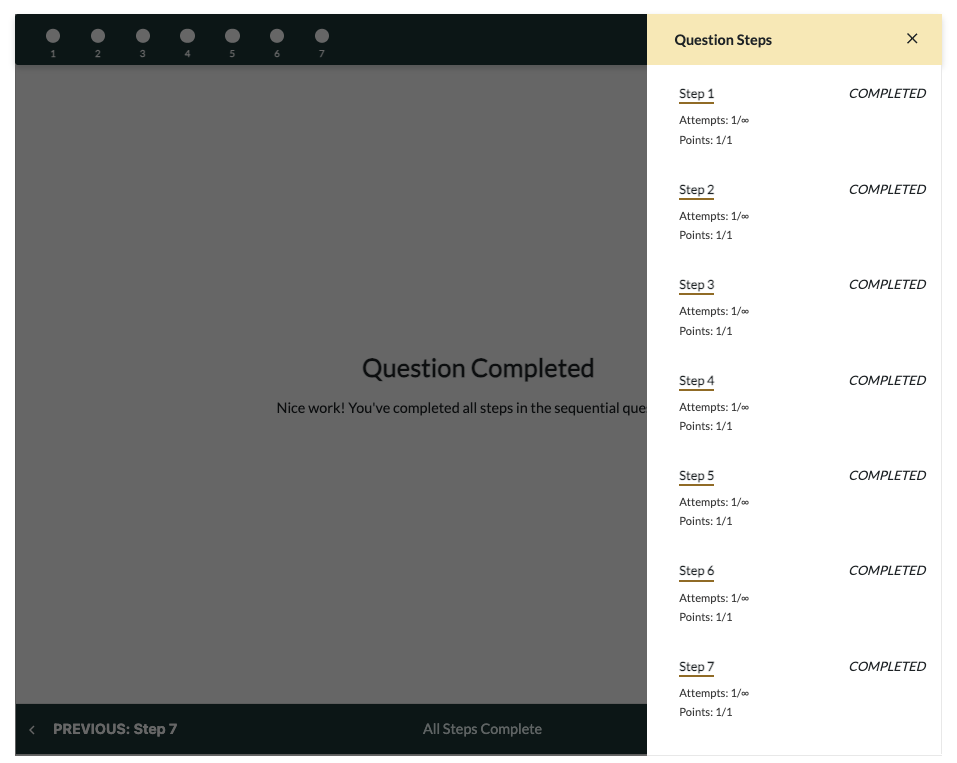
Reviewing or Practicing Sequential Questions
1. After you’ve completed the Sequential question, you’ll be able to review each step. Click REVIEW to view each step in the question.

2. Click the “NEXT” button to review the next step.

3. If your instructor has allowed for ungraded practice on the assignment, you will see a practice button on each step of the Sequential question.


Submit a Support Request
Still need help? Submit a support ticket and a customer support specialist will be happy to assist you.
Opened a request already? Click here for an update.